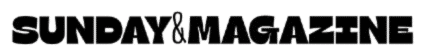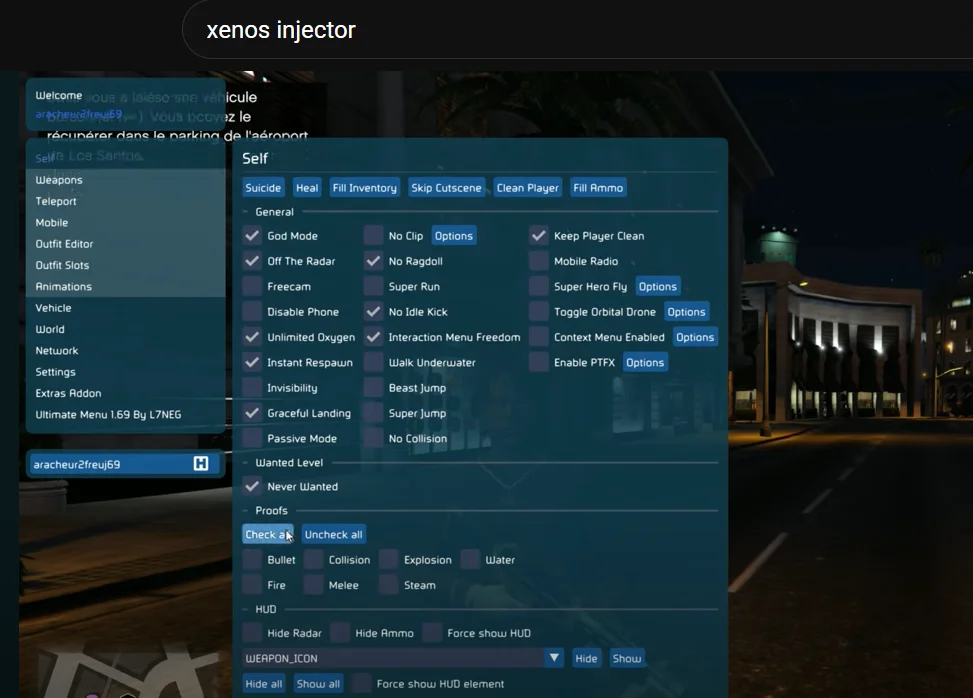Have you ever wondered how developers, modders, or even cybersecurity researchers manage to alter the behavior of running software without rewriting the entire program? That’s where DLL injection comes in, and one of the most popular tools for this purpose is the Xenos Injector. Whether you’ve heard of it through gaming communities, GitHub repositories, or developer forums, chances are you’ve seen the name pop up more than once. But what exactly is Xenos Injector, how does it work, and is it really safe to use? In this guide, we’ll break it down in simple terms so you can understand its features, risks, and why it has become such a well-known tool in the Windows environment.
What is Xenos Injector?
Xenos Injector is a Windows-based tool designed for DLL injection, allowing you to insert a Dynamic Link Library (DLL) into another running program. By doing this, the injected DLL can modify, extend, or monitor the behavior of the target software while it’s running.
At its core, Xenos Injector is popular because it is open-source, reliable, and supports both 32-bit and 64-bit processes. It offers advanced injection methods, such as manual map injection, making it harder for applications to detect injected files than standard injection.
People use Xenos Injector for different reasons:
- Developers and debuggers rely on it to test or troubleshoot custom DLLs.
- Cybersecurity researchers use it to study how applications handle injected code.
- Gamers often know it from the modding or cheating scene, where DLLs are injected into games to change gameplay.
It’s important to note that while the tool itself is not illegal, its use in unauthorized ways, such as cheating in games, is against most software and game publishers’ terms of service. On the other hand, when used responsibly for development and research, Xenos Injector is a powerful and educational resource.
Key Features of Xenos Injector
Xenos Injector stands out from many other DLL injectors because of its flexibility, transparency, and advanced functionality. Here are the main features that make it unique:
1. Multiple Injection Methods
Unlike basic injectors that only offer one way of loading a DLL, Xenos Injector supports both Standard Injection and Manual Map Injection.
- Standard Injection is straightforward and commonly used, but easier for anti-cheat systems to detect.
- Manual Map Injection is more advanced and stealthy, as it manually maps the DLL into memory, making it harder for security systems to notice.
This flexibility allows users to choose the method that best suits their needs.
2. 32-bit and 64-bit Compatibility
Many older injectors only work with 32-bit processes, but Xenos Injector supports 32-bit and 64-bit applications. It makes it compatible with almost any modern Windows program or game.
3. Open-Source and Available on GitHub
One of Xenos Injector’s biggest strengths is that it is open-source. Unlike closed injectors where you have to trust the developer blindly, the code for Xenos is available on GitHub for anyone to review. This builds transparency, trust, and also allows developers to improve or customize it.
4. User-Friendly Interface
Despite being a powerful tool, Xenos Injector is designed with a simple and easy-to-use interface. Even beginners can select a process, choose a DLL, and inject it without needing complex configurations.
5. Reliability and Stability
Xenos Injector is well-maintained and known for its stability. It handles injections smoothly without crashing most target processes, a common issue in less reliable injectors.
In short:
The speciality of Xenos Injector lies in its stealth injection methods, compatibility with both 32-bit and 64-bit processes, open-source transparency, and ease of use. These features make it one of the most trusted DLL injectors in the community.
How Xenos Injector Works
At its core, Xenos Injector is designed to inject a DLL file into a running Windows process. It forces the chosen program to load an external library, which can run its own code inside that program.
There are two primary methods: standard injection and manual map. The standard method is straightforward, but it is easier for security systems to detect. Manual map injection is more advanced and mimics loading a DLL as if it belonged natively to the program, making it more stealthy.
While this technique can be used for game modding, its legitimate applications are just as critical. Developers use it to test how custom DLLs interact with applications, and researchers in cybersecurity use it to study how processes behave under different conditions.
Here’s how the process works in a simplified way:
1. Selecting the Target Process
When you open Xenos Injector, the first step is choosing the process where you want the DLL injected. A method is simply a program on your computer, like a game or an application.
2. Choosing the DLL File
Next, you select the DLL file you want to inject. This DLL contains the code that will run inside the target program. Depending on its purpose, it might modify, extend, or monitor the behavior of that application.
3. Picking the Injection Method
Xenos Injector offers two primary methods:
- Standard Injection: Loads the DLL directly using Windows functions. It’s simple but more likely to be detected by security systems.
- Manual Map Injection: A stealthier method simulating loading a DLL into memory without standard system calls, making it harder for the target program to detect.
4. The Injection Process
Once you hit the inject button, Xenos forces the target program to load the DLL into its memory space. After this point, the DLL behaves as if it were initially part of the application.
5. Execution of the Injected Code
The injected DLL starts executing its functions inside the program. It is how modifications, debugging actions, or research functions are carried out.
Why Understanding This Matters
Knowing how Xenos Injector works helps you use it more responsibly:
- If you’re a developer, you’ll understand why it’s useful for debugging and testing DLLs.
- If you’re a cybersecurity researcher, you’ll see how DLL injection can reveal vulnerabilities in software.
- If you’re a gamer, you should realize that while it can modify games, it also puts you at risk of bans.
In short:
Xenos Injector lets you choose a process, select a DLL, and inject it using a safe or stealthy method. Once injected, the DLL runs inside the target program, modifying its behavior or adding new functions.
Is Xenos Injector Safe?
Xenos Injector is not inherently dangerous, especially since it is open-source and available on GitHub. The real risks come from where you download it and how you use it. When handled properly, it can be helpful for developers and researchers, but careless use can expose you to security, legal, or ethical issues.
Malware and Security Risks
One of the biggest dangers comes from untrusted downloads. Many websites distribute fake versions of Xenos Injector that contain malware or trojans. Even DLL files can be malicious; once injected, they can run harmful code inside another program.
- Unsafe DLLs can cause instability and crashes.
- Injectors are often flagged by antivirus software as potentially harmful tools.
Legal and Ethical Concerns
Using Xenos Injector in specific contexts can have serious consequences:
- In gaming, Most online games treat DLL injection as cheating. It can lead to permanent account bans.
- In software: Injecting into licensed or professional programs may be considered tampering, which is against the terms of use and, in some cases, illegal.
System Instability Risks
Poorly coded or incompatible DLLs can make applications unstable. In severe cases, they may cause program errors or affect Windows performance.
How to Use Xenos Injector Safely
To minimize risks, responsible use is essential:
- Always download Xenos Injector from its official GitHub repository.
- Scan all DLL files with antivirus software before injecting.
- If possible, compile your own DLLs for complete safety.
- Use it in offline or test environments such as virtual machines.
- Avoid using it in online games or sensitive applications to prevent bans and legal issues.
Final Verdict on Safety
Xenos Injector is not dangerous by itself. It becomes risky only when misused or downloaded from unverified sources. It can be a valuable tool for developers and researchers when used responsibly. However, for casual users or gamers looking to bypass restrictions, the risks, malware, bans, or legal problems usually outweigh the benefits.
How to Download Xenos Injector and Set It
The safest way to get Xenos Injector is directly from its official GitHub repository. Since it is open-source, the code is available for anyone to review, which reduces the chance of hidden malware. Avoid downloading from third-party websites, forums, or file-sharing platforms because many versions are modified and can contain trojans or keyloggers.
Avoiding Fake or Malicious Versions
Before downloading, check these safety tips:
- Verify that the source is GitHub or a trusted developer’s page.
- Review community reviews or repository activity to confirm it’s active and safe.
- Never trust random “Xenos Injector download” links from YouTube comments or unofficial blogs.
Installation and Setup Guide
Unlike regular software, Xenos Injector does not always require a complete installation. It usually comes as a standalone .exe file that you can run directly. Here’s how to set it up safely:
- Download from GitHub: Get the latest release from the official repository.
- Extract the Files: If the download is compressed (.zip or .rar), extract it using a tool like WinRAR or 7-Zip.
- Run as Administrator: Right-click the Xenos.exe file and choose Run as Administrator to ensure it has the permissions needed to inject DLLs.
- Select Your Process: In the Xenos Injector interface, choose the process (e.g., a game or software) where you want to inject the DLL.
- Choose the DLL File: Browse and select the DLL you want to inject.
- Pick Injection Method: Options usually include Manual Map or Standard Injection. Developers often prefer the Manual Map to bypass certain protections.
- Inject: Click Inject and wait until the process is complete. If successful, the DLL will load into the target application.
Safe Usage Practices
To ensure a safe experience:
- Only use DLLs you created yourself or downloaded from trusted developers.
- Keep your antivirus enabled to detect any suspicious files.
- Test new DLLs in a virtual machine or offline environment before using them in the central system.
Troubleshooting Common Issues
Users sometimes encounter problems where Xenos Injector fails to inject DLLs or displays error messages. The most common causes are mismatched DLL architectures (trying to inject a 32-bit DLL into a 64-bit process, or vice versa) and security software blocking the injection. Running the injector with administrator privileges usually resolves many of these issues.
With each new Windows update, compatibility can also become a challenge. If the injector suddenly stops working, checking for the latest release on GitHub is often the best solution.
Quick Troubleshooting Guide for Xenos Injector
| Problem | Possible Cause | Solution |
| Xenos Injector won’t launch | Missing admin rights / antivirus blocking | Run as Administrator, disable antivirus temporarily, re-download from GitHub |
| “Failed to Inject DLL” error | Wrong DLL type (32-bit vs 64-bit) / bad process | Match DLL with system architecture, verify correct target process |
| “Unsupported Process” | Protected or incompatible program | Use Manual Map method or try different process |
| “Injection Failed – Error Code X” | Missing Visual C++ libraries / Windows issue | Install latest Visual C++ Redistributables, update Windows |
| Compatibility issues on Win 10/11 | Defender/SmartScreen blocking | Add to Windows Defender exclusions, run in compatibility mode |
| Target program crashes after injection | Faulty DLL or wrong injection method | Use stable DLLs, switch between Standard and Manual Map injection methods |
| Injector flagged as malware | Downloaded from unsafe source | Always download from official GitHub repository |
This table works as a quick reference, while your detailed troubleshooting section explains everything in depth.
Alternatives to Xenos Injector
While Xenos is one of the most trusted DLL injectors, it is not the only option. Alternatives like Extreme Injector or Remote Injector are also widely used. However, not all of them are open-source, making Xenos stand out regarding transparency and community trust.
Xenos Injector vs. Alternatives – Comparison Table
| Tool | Open-Source | Ease of Use | Supported Injection Methods | Extra Features | Best For |
| Xenos Injector | Yes (GitHub) | Moderate | Standard, Manual Map | Lightweight, 32/64-bit support | Developers, advanced users |
| Extreme Injector | No | Very Easy | Multiple (incl. Manual Map) | Simple UI, frequent updates | Beginners, gamers |
| Process Hacker | No | Moderate | Manual + other options | Process monitoring, debugging tools | Power users, system admins |
| Cheat Engine | No | Complex | DLL injection, memory editing | Advanced debugging, game hacking | Game hackers, researchers |
| Custom Injectors | Yes (DIY) | Hard | Fully customizable | Safe if coded personally | Developers, security experts |
Xenos Injector is one of the safest choices thanks to its open-source nature and community support. However, if you want more features or a plug-and-play experience, tools like Extreme Injector or Cheat Engine might be better suited.
FAQs About Xenos Injector
Can you get banned for using Xenos Injector?
Yes, if you use it to cheat in online games, bans are almost guaranteed.
Is Xenos Injector legal?
The injector itself is legal, but using it to bypass protections or cheat in games violates the terms of service.
How can I use it safely?
Only download from the official GitHub, avoid unverified DLLs, and use it strictly for educational or development purposes.
Are there safe alternatives?
Yes, developers are better off with official debugging tools, while advanced users may explore alternatives like Extreme Injector.
Final Thoughts
Xenos Injector is one of the most potent and flexible DLL injectors available for Windows. Its support for 32-bit and 64-bit processes, advanced injection methods, and open-source transparency make it a favorite in modding and development circles.
However, its power comes with responsibility. Using it for the wrong reasons, such as cheating in games, can result in bans and legal issues. Downloading it from untrusted sources can expose your system to serious malware risks.
For developers, researchers, and cybersecurity learners, Xenos Injector is a valuable educational tool. For casual users seeking shortcuts in games, it is a dangerous risk. The bottom line is clear: Xenos Injector can be handy, but only when handled with caution, knowledge, and the right intentions.
For more valuable information stay connected.